Viewing a Patient Registration Audit Trail from Patient Select
A patient registration audit trail can be viewed from within the patient record in Consultation Manager. To view the audit trail:
- From Consultation Manager
 , select Patient Select
, select Patient Select  .
. - Enter the search details of the patient required and select Find
 .
. - Right click on the results and select Audit Trail:
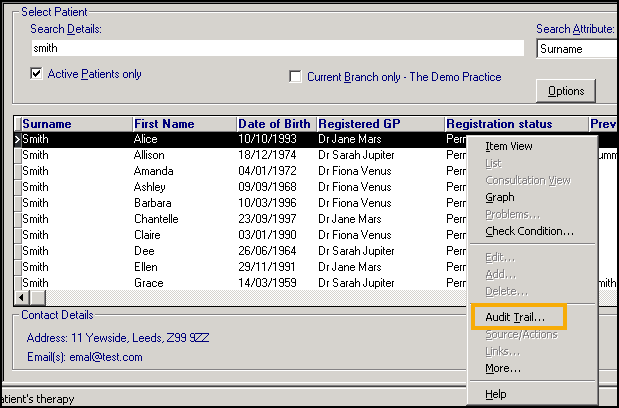
- The Patient Details - Audit Trail for the patient displays, select Close to close the screen:
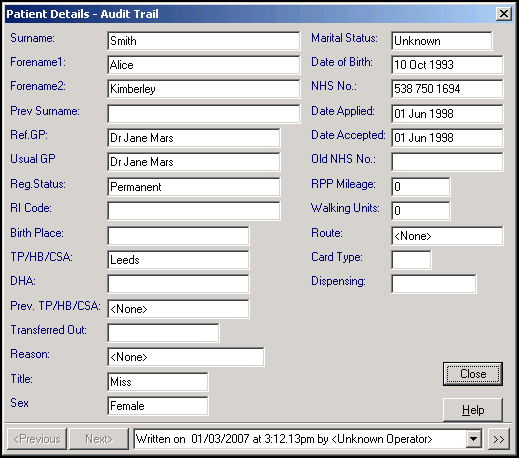
Note – To print this topic select Print  in the top right corner and follow the on-screen prompts.
in the top right corner and follow the on-screen prompts.